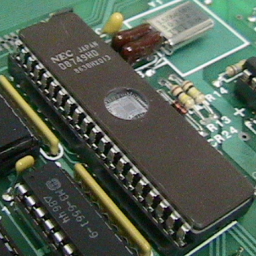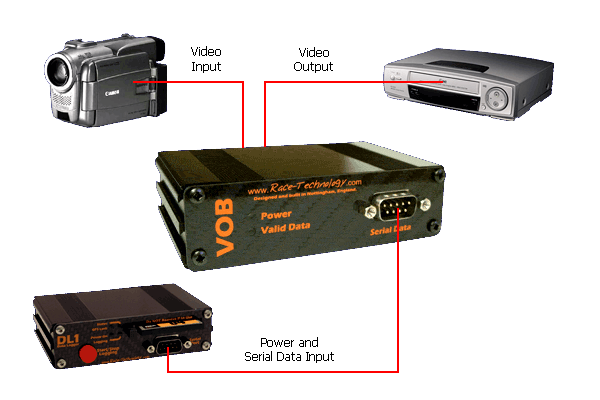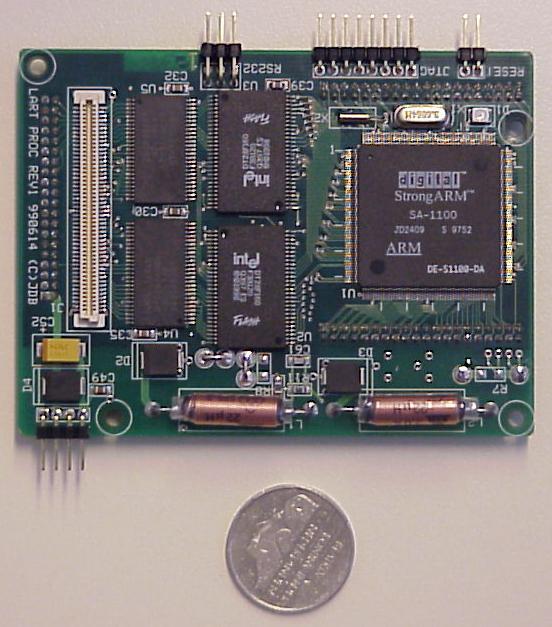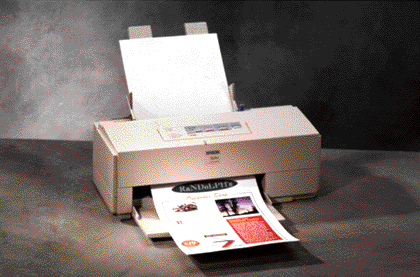Output Device - A device that can present information from a computer. For example, computer speakers. It can play music or let your hear the sounds to a video.

Storage Device - A device where memory can be inputted and outputted. An example of a storage device is a USB flash drive. It's small and can still hole up a lot of memory.