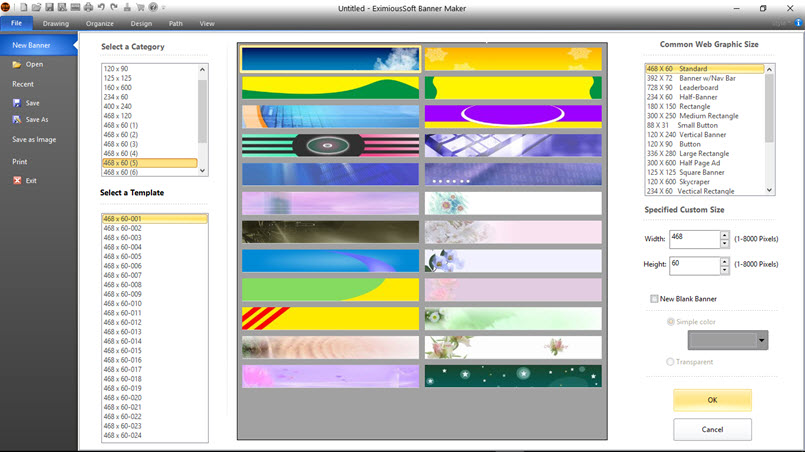
Clip Art - Pictures and animation that is installed on Microsoft Office.

Crop - To make something smaller.
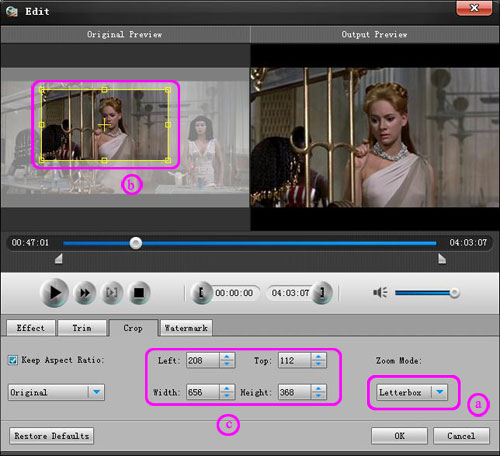
Desktop Publishing - When you use a desktop computer to produce camera-ready copy of a document for printing.

Drawing Canvas - Lets you draw shapes on Word.

Drawing Objects - Describes visible content such as a shape, bitmap, etc.

Endnote - Lets you put in text that will come up by itself at the end of every page.

Footer - Text that appears at the bottom of a document, automatically allowing it's self to add numbers or notes to know what page you're on.
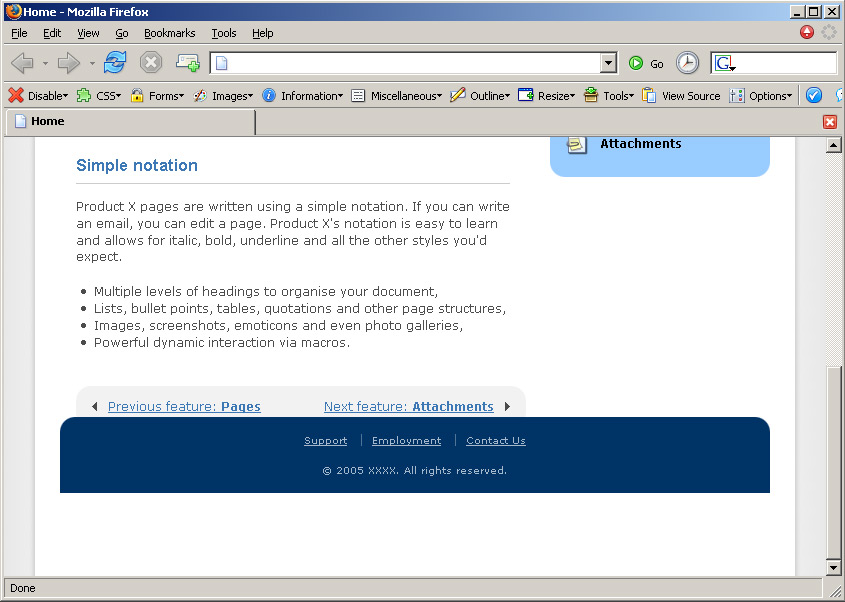
Footnote - Text at the bottom of a document.

Graphics - The creation, editing, or publishing of pictures by a computer.

Hard Column Break - A tool used to split columns in to numerous columns.

Header - Text that appears at the top of every page in a document, which may include page numbers, running heads, or other information.

Sizing Handles - Lets you change the size of a document or program.
Style - A way to change on how the font looks.

Superscript - Characters that appear above the line of regular text and are smaller.
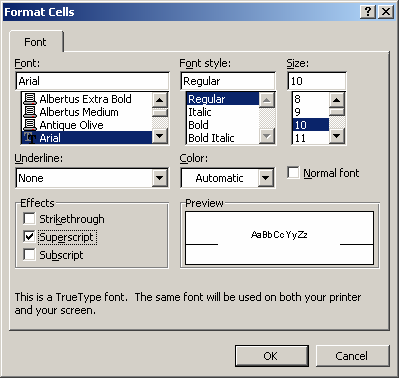
Template - A stored pattern for a document or part of a document from which new documents or parts of documents may be made.

Thesaurus - A book that provides synonyms and antonyms.

Thumbnails - Helps you make images smaller and larger.


No comments:
Post a Comment